FAQ
Stripe instructions for reporting history and disputes
Stripe Instructions For Reporting History & Disputes
What’s the RISK in Payments?
Learn about the risks associated with payment processing and how to mitigate them with CREDITLY. Our comprehensive FAQ section covers everything you need to know about payment processing risks and how to protect your business. Get started today!
How to Update a Bank Account in the CREDITLY Gateway
Step 1: Log into gateway site Click on “List Accounts” on left sidebar Main Menu Step 2: Place the name of the merchant you are updating the “Merchant Search” search bar and hit enter: Step 3: Click on name of merchant you are updating: Step 4:…
How to use Retail Swipe Software in the CREDITLY Gateway
Text Overview on Retail SwIPe: SwIPe is a Microsoft Windows based PC application. SwIPe enables merchants using card readers to accept card-present transactions by installing a lightweight Windows-based point-of-sale software application. It provides merchants and…
How to Run Reports in the Creditly Gateway
Text Instructions on How To Run A Report in the Creditly Gateway Step 1: Login to the Gateway and find the Merchant Account you are working on. Step 2: Sign into gateway account as ‘ADMIN’ User. Step 3: From the ‘Main Menu’, click on ‘Reports’ under ‘Trans…
How to Use Fraud Prevention™
Text Information on How to Use Fraud Prevention™ Detect Fraud Before it happens with Fraud Prevention in the CREDITLY Gateway! Sixty-two percent of companies were subjected to attempted or actual payment fraud in 2014. As the payment processing landscape…
Adding a Merchant Defined Field
Text Instructions for Adding a Merchant Defined Field: Step 1: Login to the gateway account as ‘ADMIN’ User. Step 2: Click on ‘Settings’ under the ‘Options’ heading from the left hand side’s Main Menu. Step 3: Click on ‘Merchant Defined Fields’ under the ‘Transaction…
How To Use The Customer Vault
**To utilize the Customer Vault in the CREDITLY gateway, the Customer Vault service will need to be agreed to and enabled.** Text Instructions for the Customer Vault in the CREDITLY Gateway Step 1: Login to the gateway account as ‘ADMIN’ User….
How to Use Advanced Load Balancing
Text Instructions on How to Use Advanced Load Balancing (Transaction Routing) Step 1: Locate the correct gateway account. Go to Advanced Merchant Features and click the Edit button. Step 2: Click the checkbox next to ‘Enable Advanced Load Balancing interface’ and…
How to do a Batch Upload
When uploading batch files, 50,000 transactions can be run within 90 minutes. Text Instructions for Batch Uploads with the CREDITLY Gateway Step 1: Login to merchant’s gateway account. Step 2: Click on ‘Batch Upload’ from the ‘Main Menu’ under ‘Other Services’….
What’s the RISK in Payments?
Learn about the risks associated with payment processing and how to mitigate them with Easy Pay Direct. Our comprehensive FAQ section covers everything you need to know about payment processing risks and how to protect your business. Get started today!
Merchant Account Industry Language
What is an ABA Routing Number? American Bankers Association (ABA). This number is always immediately to the left of the account number (or the “DDA Number”) at the bottom of every check that is issued in the US. The ABA (or routing number) is always 9 digits and is…
What is the NACHA SEC Code?
NACHA stand for North American Clearing House Association. This association has come up with three letter codes to identify how the checking information was obtained. Below is an explanation of each term and when to select it from the dropdown menu: WEB (Web…
Mastercard Merger Makes Major Bid To End “Friendly Fraud” and Chargebacks
Mastercard is making a bid to help end “friendly fraud” and aims to help eliminate unwarranted chargebacks thanks to the recent announcement of its acquisition of Ethoca, the world’s leading provider of collaboration-based technology that enables card issuers,…
Merchant Account Industry Language
What is an ABA Routing Number? American Bankers Association (ABA). This number is always immediately to the left of the account number (or the “DDA Number”) at the bottom of every check that is issued in the US. The ABA (or routing number) is always 9 digits and is…
What is a VAR Sheet?
VAR = “Value Added Reseller” Every Merchant Account has a “file” built with all the critical Merchant Account information. (the MID, the bank account information, the business information, the processor information etc) RETAIL MERCHANT ACCOUNTS: When the Merchant…
What is EMV Compliance? Do I need to be EMV Compliant?
What is EMV Compliance? EMV (“Europay, MasterCard and Visa”) is a technology standard developed in Europe in 1994. Essentially it’s a slightly different way to accept cards that leverages “smart cards” and “EMV compatible” terminals. Basically: You insert the front…
Questions that have not been answered here:
Please Call us at 800 805 4949 or Contact US
How long after I run a transaction will I see money in my bank account?
Typically it takes 48-72 business hours for money to be deposited into your bank account. This is true for credit cards, but electronic checks typically take at least four business days. It is common for Amex transactions to take a little longer as well. We can…
How Do I Read My statement?
We know statements can be confusing. Check out our Easy Statement Explanation.Unclear on how to navigate your statements? Our merchant success team is here to help! Chat with us now by clicking the chat button at the bottom of the screen. Or email us at…
Lookup Your Company By State
Look up your companies business filings by state[dsm_icon_list_child…
How to use Retail SwIPe Software in the Easy Pay Direct Gateway
Text Overview on Retail SwIPe: SwIPe is a Microsoft Windows based PC application. SwIPe enables merchants using card readers to accept card-present transactions by installing a lightweight Windows-based point-of-sale software application. It provides merchants and…
How do I swipe credit cards through the Easy Pay Direct Gateway?
Supported Hardware*: EMV-Ready Encrypted USB Smart Terminal,** IDTECH M130 Encrypted Card Reader and Keypad, MagTek Dynamag Encrypted Card Reader (HID) Supported Operating Systems: Microsoft Windows Vista™, Microsoft Windows 7™, Microsoft Windows 8.0™, Microsoft…
How to Update a Bank Account in the CREDITLY Gateway
Step 1: Log into gateway site Click on “List Accounts” on left sidebar Main Menu Step 2: Place the name of the merchant you are updating the “Merchant Search” search bar and hit enter: Step 3: Click on name of merchant you are updating: Step 4:…
How to Run Reports in the EPD Gateway
Text Instructions on How To Run A Report in the CREDITLY Gateway Step 1: Login to the Gateway and find the Merchant Account you are working on. Step 2: Sign into gateway account as ‘ADMIN’ User. Step 3: From the ‘Main Menu’, click on ‘Reports’ under ‘Trans…
How to Use Fraud Prevention™
Text Information on How to Use Fraud Prevention™ Detect Fraud Before it happens with Fraud Prevention in the CREDITLY Gateway! Sixty-two percent of companies were subjected to attempted or actual payment fraud in 2014. As the payment processing landscape…
Adding a Merchant Defined Field
Text Instructions for Adding a Merchant Defined Field: Step 1: Login to the gateway account as ‘ADMIN’ User. Step 2: Click on ‘Settings’ under the ‘Options’ heading from the left hand side’s Main Menu. Step 3: Click on ‘Merchant Defined Fields’ under the ‘Transaction…
How To Use The Customer Vault
**To utilize the Customer Vault in the CREDITLY gateway, the Customer Vault service will need to be agreed to and enabled.** Text Instructions for the Customer Vault in the CREDITLY Gateway Step 1: Login to the gateway account as ‘ADMIN’ User….
How to Use Advanced Load Balancing
Text Instructions on How to Use Advanced Load Balancing (Transaction Routing) Step 1: Locate the correct gateway account. Go to Advanced Merchant Features and click the Edit button. Step 2: Click the checkbox next to ‘Enable Advanced Load Balancing interface’ and…
How to do a Batch Upload
When uploading batch files, 50,000 transactions can be run within 90 minutes. Text Instructions for Batch Uploads with the CREDITLY Gateway Step 1: Login to merchant’s gateway account. Step 2: Click on ‘Batch Upload’ from the ‘Main Menu’ under ‘Other Services’….
How to use Electronic Invoicing Through the EPD Gateway
Electronic Invoicing with the CREDITLY Gateway is a simple way to invoice your clients. The CREDITLY Gateway gives you the ability to customize the header, colors and font for your invoices through html editing (which may require a web designers /…
How to use Load Balancing
If you’re unsure what Load Balancing is, you can find out more details about Load Balancing here. For more details, check out ADVANCED Load Balancing (Transaction Routing). Text Instructions for How to use Load Balancing Step 1: Login to the correct gateway account as…
How to use Retail Swipe with the CREDITLY Gateway
The Retail SwIPe software allows you to connect a USB Swipe device or chip reader to your computer and process payments through your CREDITLY Gateway. SwIPe is a Microsoft Windows based PC application. While this makes us sad, there isn’t currently a mac…
What is a VAR Sheet?
VAR = “Value Added Reseller” Every Merchant Account has a “file” built with all the critical Merchant Account information. (the MID, the bank account information, the business information, the processor information etc) RETAIL MERCHANT ACCOUNTS: When the Merchant…
Lookup Your Company By State
Look up your companies business filings by state[dsm_icon_list_child…
Do I need to settle (Batch Out) my transactions every day?
No. The CREDITLY system automatically settles your transaction at the end of every day.
How Do I Login?
Login here Enter the username that was sent to you in your welcome email. Enter the password that you selected after opening your welcome email. Above are instructions to login ONLY if you have responded to your welcome email and logged in previously. If you…
I never received my welcome email…why?
Check your SPAM filter. Many of the large email providers (gmail, hotmail, yahoo) have strict SPAM filters and can hold up your welcome email. Search for junk mail and SPAM folders and add us to your “safe sender” list. If you have checked all of your mail folders…
How Do I Login For The First Time?
Once you have filled out an application it will take 48 to 72 hours to get approved for your merchant account (FILL OUT APP HERE).Once you are approved you will receive a welcome email from support@credit.ly which contains your username and a link.If…
Merchant Account Industry Language
What is an ABA Routing Number? American Bankers Association (ABA). This number is always immediately to the left of the account number (or the “DDA Number”) at the bottom of every check that is issued in the US. The ABA (or routing number) is always 9 digits and is…
Can the Creditly Gateway be used internationally?
Yes. We offer a wide variety of International Merchant Accounts. You can see details about International Merchant Accounts here.
What is an authorization?
An authorization is used for two reasons: To verify there are funds available on a credit card. To authorize the use of those funds (this will hold the funds until the sale is made)
If I put in a sale do I have to then also authorize it separately?
No. If you run a credit card sale, the transaction will complete or decline. Authorizations are only used when you want to authorize a card before you actually run the transaction. See Authorization
Can a check bounce or be fraudulent and if so how does that affect me?
Yes. Checks and ACH transactions can bounce whether you cash them in person or electronically.
What if I don’t know the transaction id/service date or last name of customer, can I search by first name or address?
Yes. You can search by nearly any information you have about a customer or transaction: date, time, first name, last name, location, amount, payment type, etc. Click here for detailed instructions.
Where is all my customer/client info being stored?
All cardholder information is stored securely in the PCI Compliant, CREDITLY Database. Every CREDITLY Merchant can access any transaction at any point in time – from any computer. We designed the Customer Vault as an extra feature to allow you to reuse…
Can I process debit cards?
Yes. You can process any card with a Visa, MasterCard, Discover or American Express logo. However, the CREDITLY system does not support “pin entered” debit transactions. All debit cards must be run as credit cards.
Would I be liable for any disputed transactions from my clients?
Yes. When you set up a merchant account you as a business owner are always responsible for handling disputes with your customers or clients. Some businesses have more disputes than others. Because we work with many special needs clients (some call them “high risk”)…
Is there 24 hour phone support?
CREDITLY Business Hours Support The CREDITLY office is open from 9-5 EST. Call, Email, Chat, Text – we’re here for you. [ 877.307.7711 | Support@credit.ly | Chat | 24 Hour Processor Support Options If you need help with transactions outside…
Stripe instructions for reporting history and disputes
Stripe Instructions For Reporting History & Disputes
How to Whitelist Email?
***Please read below to ensure you’re getting application updates and vital account information via email.*** Our emails are an essential part of keeping your company running smoothly. We aren’t trying to sell you anything – but we do use email to make sure you’re…
How do I integrate CREDITLY into my shopping cart?
This answer varies depending on the shopping cart you are using. Inside of most shopping carts (Not inside the CREDITLY gateway) you will find a drop down menu that gives you a list of gateways to pick from. You want to select “Network Merchants Inc” or “NMI”…
How would I integrate this service into my existing website?
Most CREDITLY customers use a third party shopping cart to accept payments on their website (See the full list of supported shopping carts). However, you can also use the “Quick Click” option to sell items directly on your website. Most merchants have their…
How do I setup 24 hour funding?
If you would like your funds deposited into your bank account during the next business day, submit your request to support@credit.ly . It is important to understand that it is necessary for your Creditly gateway to batch out at 5PM Eastern Standard Time in…